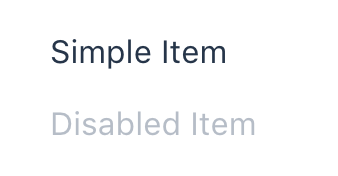<vaadin-item>
Live Demo ↗
|
API documentation ↗
<vaadin-item> is a Web Component providing a container for item elements, part of the Vaadin components.



<vaadin-item>Simple Item</vaadin-item> <vaadin-item disabled>Disabled Item</vaadin-item>
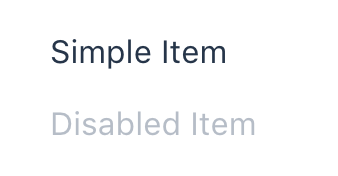
Installation
Install vaadin-item:
npm i @vaadin/vaadin-item --save
Once installed, import it in your application:
import '@vaadin/vaadin-item/vaadin-item.js';
Getting started
Vaadin components use the Lumo theme by default.
To use the Material theme, import the correspondent file from the theme/material folder.
Entry points
-
The component with the Lumo theme:
theme/lumo/vaadin-item.js
-
The component with the Material theme:
theme/material/vaadin-item.js
-
Alias for theme/lumo/vaadin-item.js:
vaadin-item.js
Contributing
Read the contributing guide to learn about our development process, how to propose bugfixes and improvements, and how to test your changes to Vaadin components.
License
Apache License 2.0